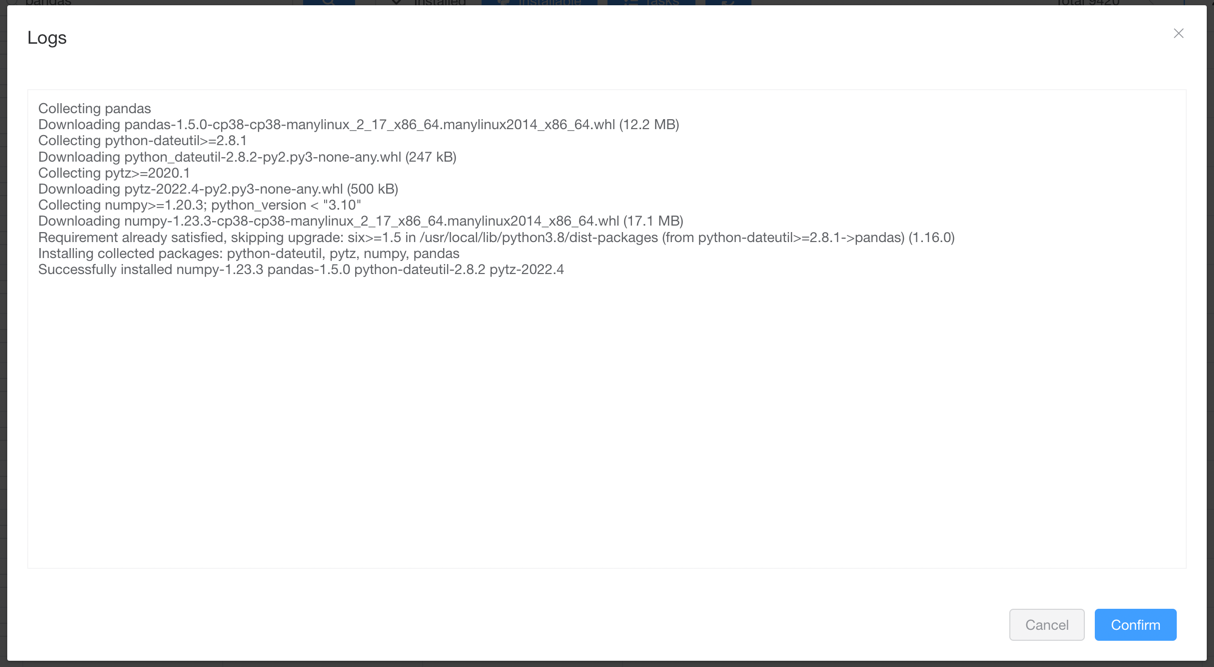Dependencies Management
Dependencies Management
Crawlab allows users to install and management dependencies for spiders and tasks.
Page Menu
Expand Dependencies button on the left sidebar and click sub-menu items as below.
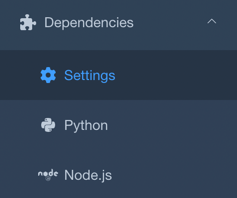
- Settings: Global dependencies settings
- Python: Python dependencies management
- Node.js: Node.js dependencies management
Install Dependencies
- Navigate to the dependencies management page (Python/Node.js)
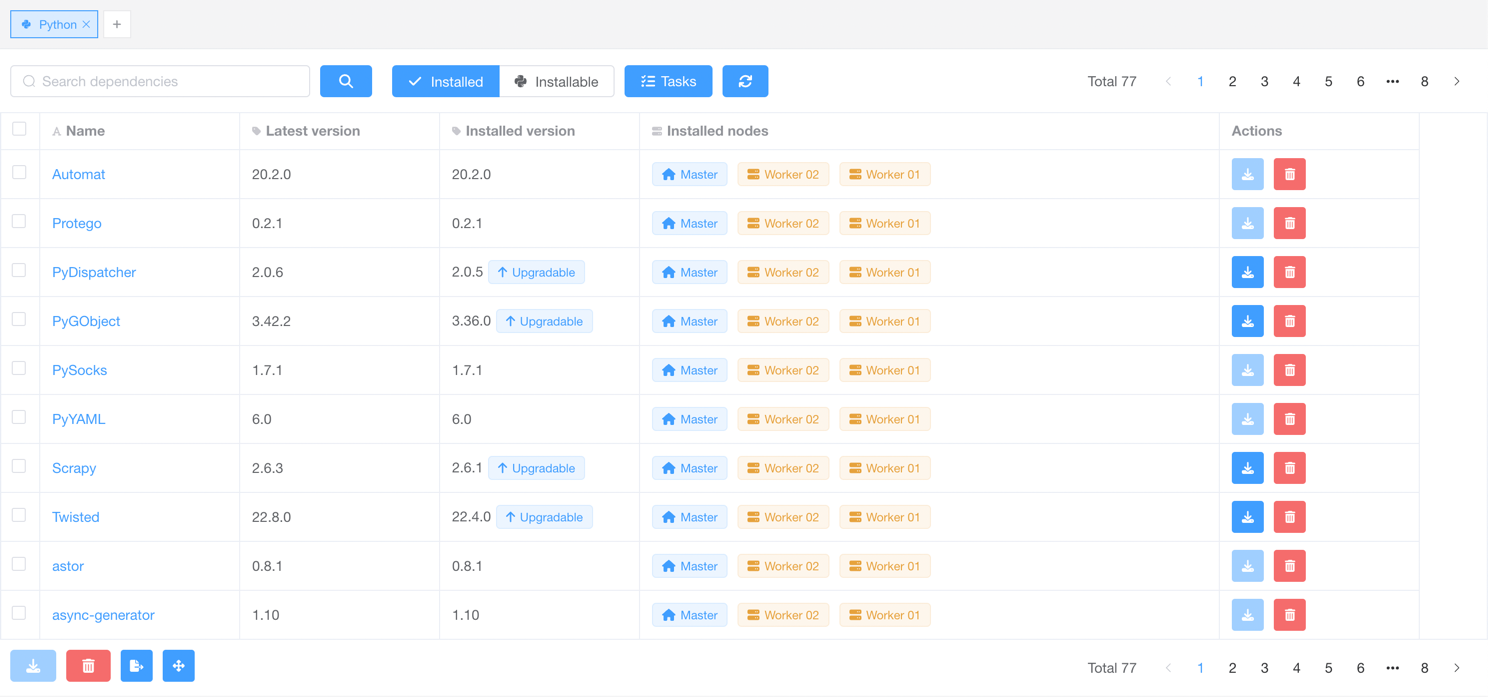
- Click on
Installablebutton - Enter search keywords and click on
Searchbutton - Click on
Installbutton - Select
Mode(which nodes to install) andUpgrade(whether to upgrade) and clickConfirmbutton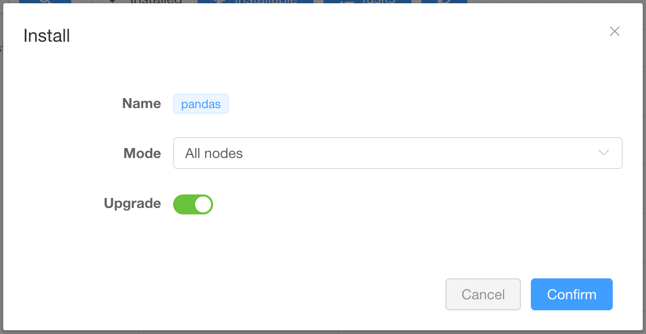
Uninstall Dependencies
- Navigate to the dependencies management page (Python/Node.js)
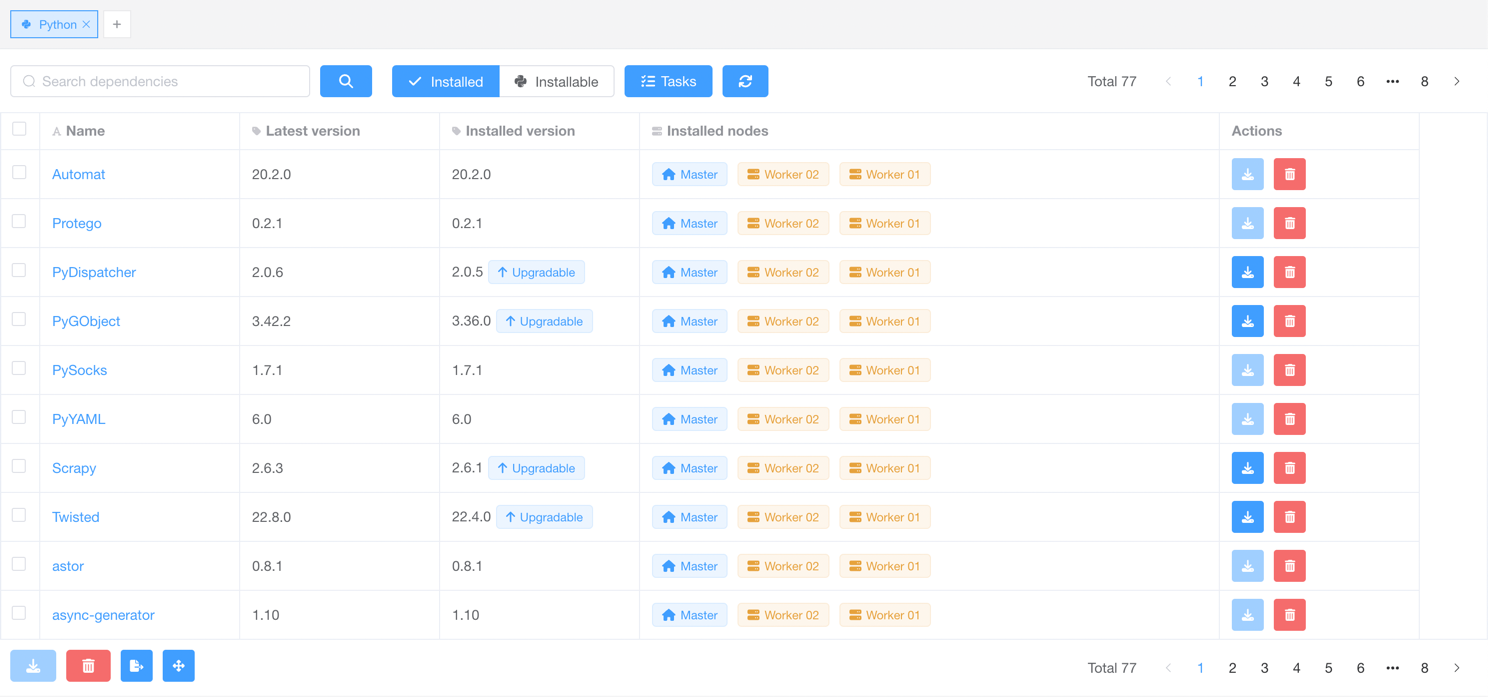
- Click on
Uninstallbutton to uninstall the dependency - Select
Mode(which nodes to install) and clickConfirmbutton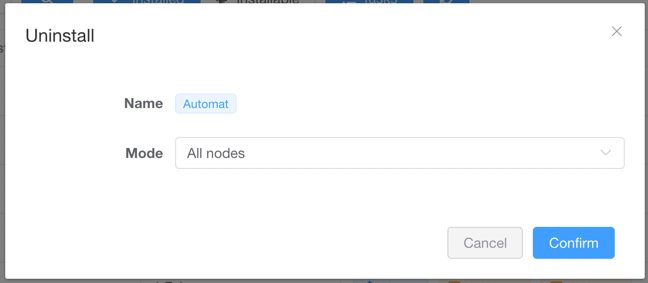
Settings
- Navigate to the dependencies management page (Settings)
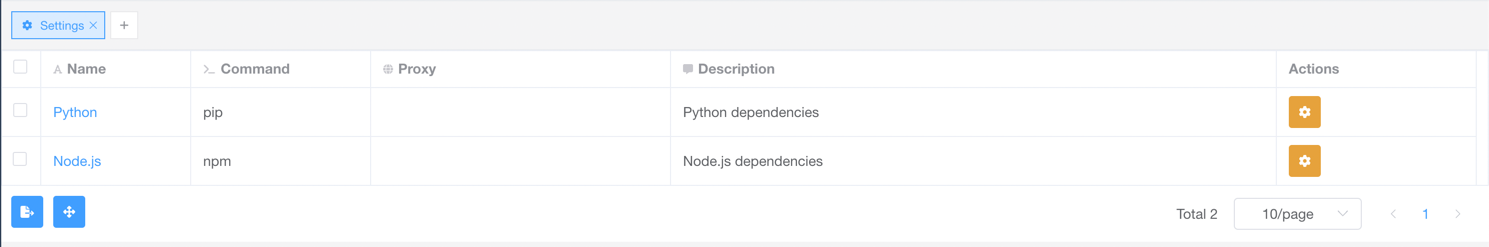
- Click on
Configurebutton - Edit the configuration and click on
Confirmbutton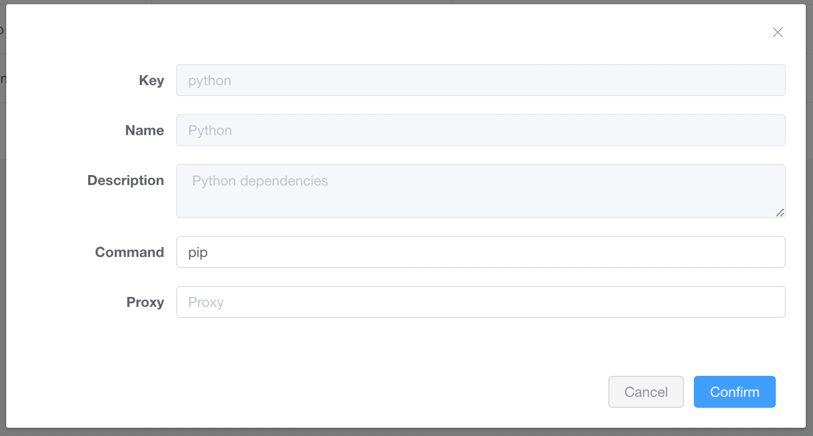
Settings description:
- Command: executable command for installing/uninstalling dependencies. E.g.
pip,/usr/local/bin/pip39,npm,yarn - Proxy: proxy for installing/uninstalling dependencies. E.g.
https://registry.npm.taobao.orgorhttps://pypi.tuna.tsinghua.edu.cn/simple
Tasks
- Navigate to the dependencies management page (Python/Node.js)
- Click on
Tasksbutton - You can view install/uninstall tasks
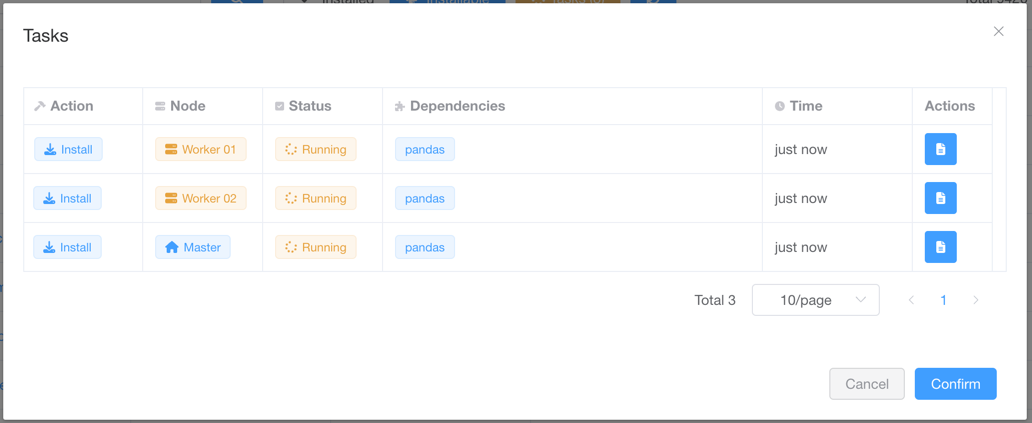
- Click on
Logsbutton to view logs - You can view logs of given tasks