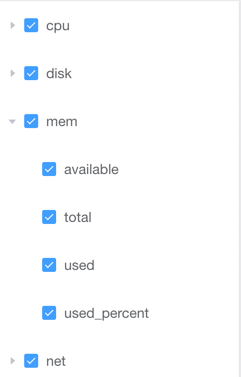Monitoring
Monitoring
NOTE
This functionality is for Pro Edition only.
Crawlab Pro supports performance monitoring, which means you can use Crawlab Pro to monitor the performance of your nodes.
Performance Metrics Overview
- Go to the
Metricspage - You can see the snapshots of the performance metrics of all nodes
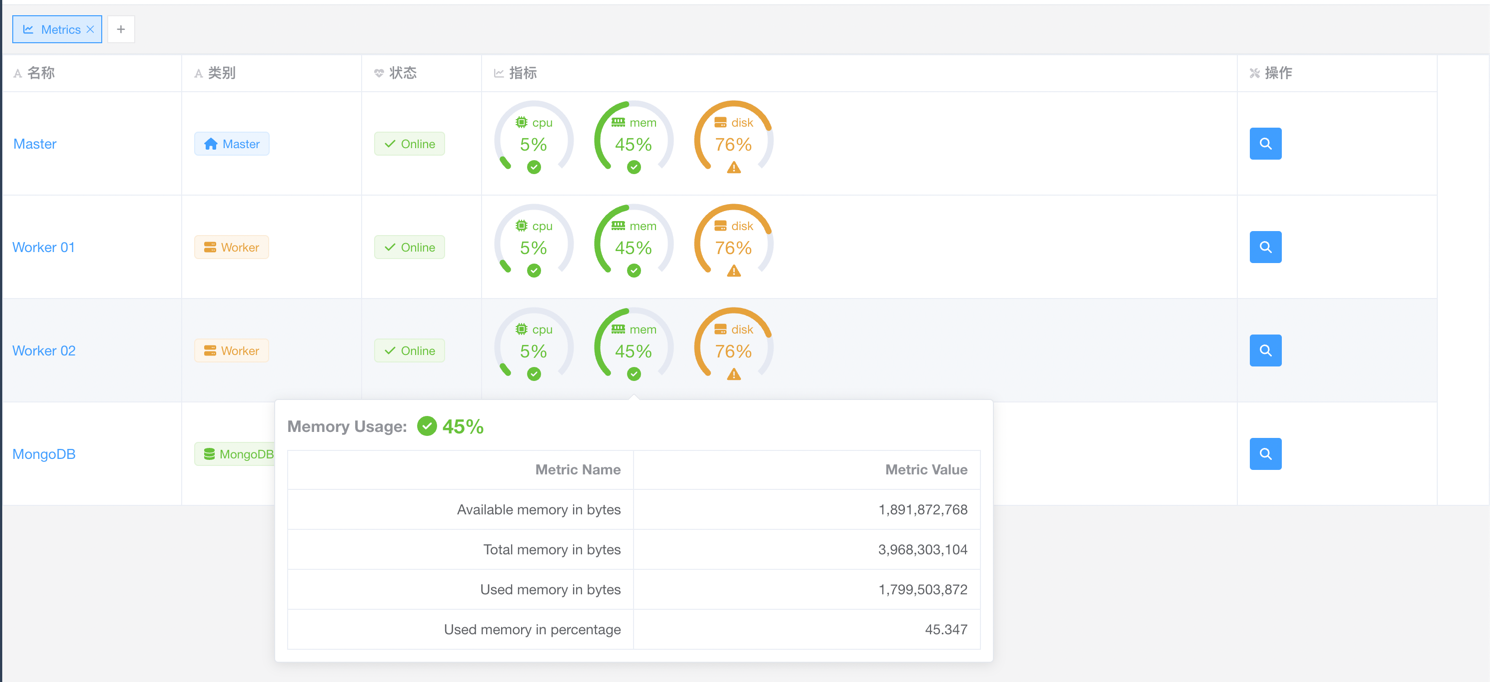
Performance Metrics Detail
- Go to the
Metrics Deailpage by clicking onViewbutton in theMetricspage - You can see the performance metrics of the selected node

- You can switch the metrics source by selecting the
Metrics Sourcedropdown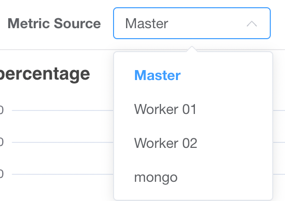
- You can select the time range/unit by selecting the
Time Rangedropdown
andTime Unit - You can check or uncheck metrics on the left panel to show/hide them on the right panel