Notifications
Notifications
NOTE
This functionality is for Pro Edition only.
Crawlab allows users to receive email or mobile notifications.
- Navigate to
Notificationspage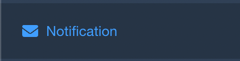
- Click a notification config of
Emailtype - Fill in the configuration form
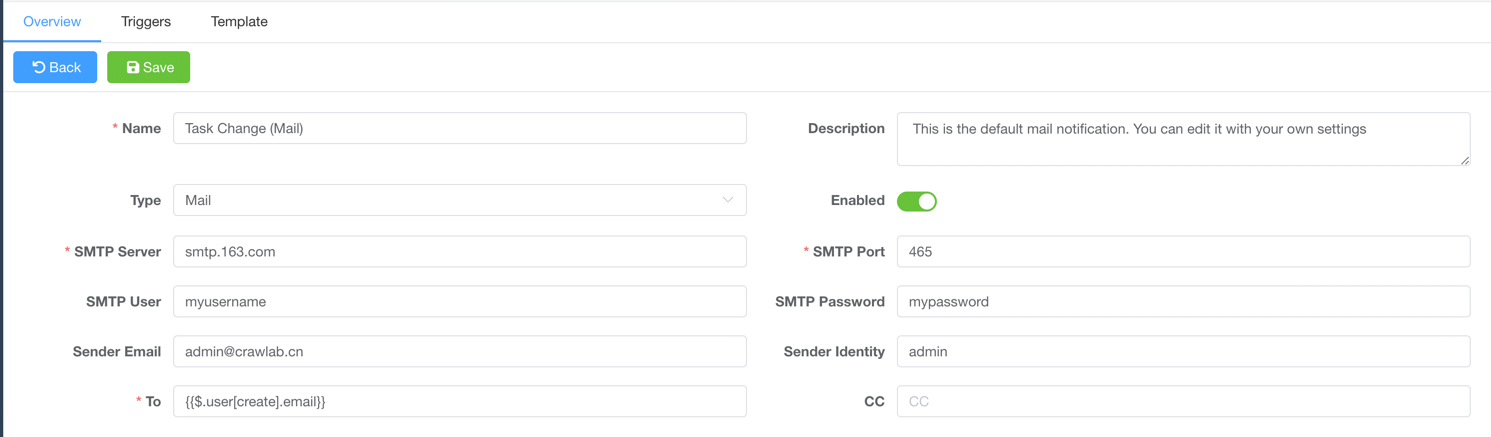
- Click on
Savebutton
SMTP configurations:
- SMTP Server: SMTP server address
- SMTP Port: SMTP server port
- SMTP User: SMTP server username
- SMTP Password: SMTP server password
- Sender Email: SMTP server sender email
- Sender Identity: SMTP server sender identity
- To: Recipient email
- CC: CC email
Mobile
- Navigate to
Notificationspage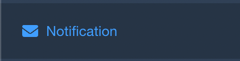
- Click a notification config of
Mobiletype - Fill in the configuration form
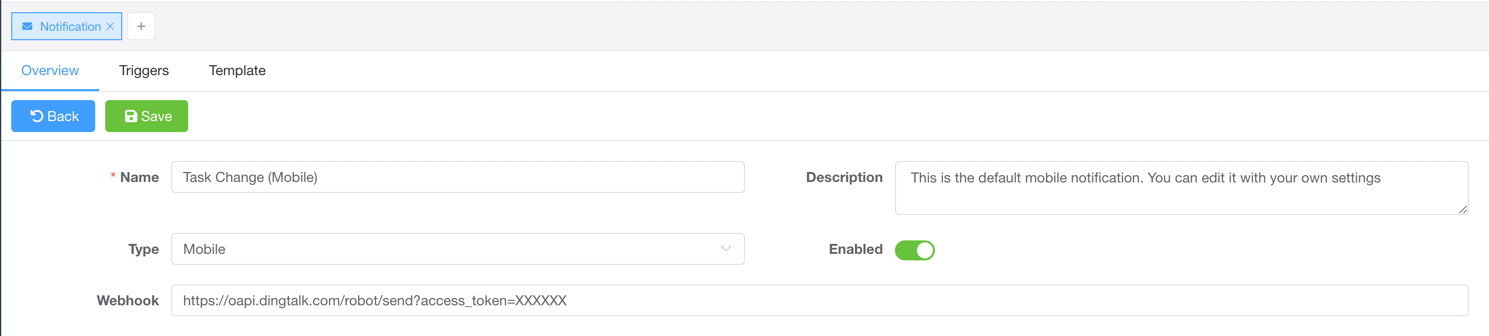
- Click on
Savebutton
Trigger
- Navigate to the
Notificationspage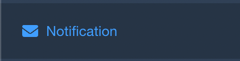
- Click on the
Triggertab - Select the event types you want to trigger
Template
- Navigate to
Notificationspage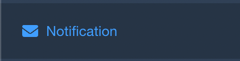
- Click a notification config of any type
- Click on
Templatetab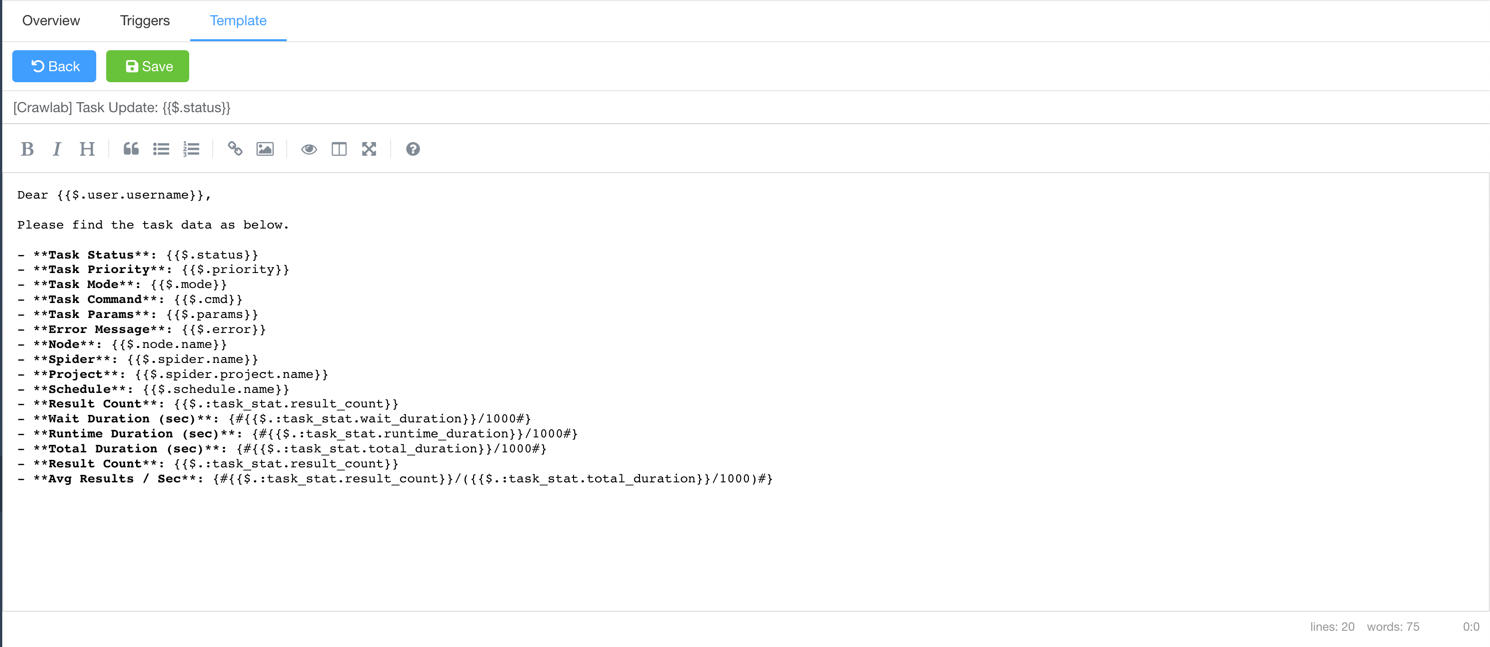
Tips
To understand the syntax and variables of templates, please refer to template-parser