File Editor
File Editor
Crawlab allows users to edit files in the browser. This is useful for editing files such as settings.py and items.py in the spider.
Open File
- Navigate to
Filestab in spider detail page. - Double-click the file you want to edit.
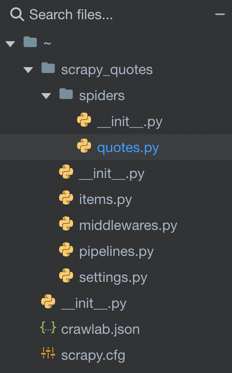
- The file should be opened in the editor.
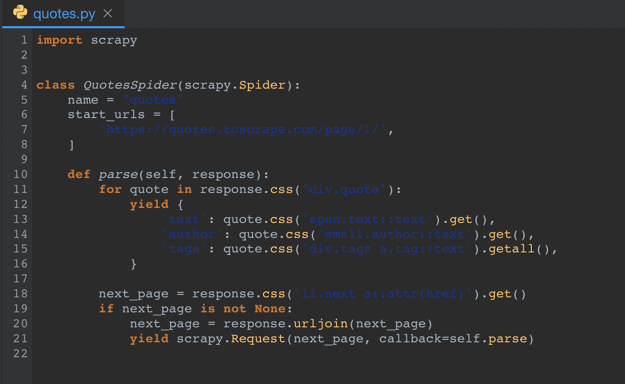
Edit File
- Make changes to the file.
Save File
- Press
Ctrl + Sor clickSavebutton in the nav bar to save the file.
Move File
- Drag and drop the file to the folder you want to move to.
Rename File
- Right-click the file and select
Rename.
Duplicate File
- Right-click the file and select
Duplicate.
Delete File
- Right-click the file and click
Deletein the context menu.